Reporting and keeping yourself and your child safe from online harm.
Whilst teaching your child how to use technology, we endeavour to teach them the importance of online safety. Through many digital stories and scenarios, your child will learn the main rules of keeping themselves safe and where to report any concerns they may come across, whilst reaching out to the wider world. These concerns or worries maybe linked to inappropriate content or cyberbullying. Below are some direct links to help you report any immediate concerns or support to help you and your child at home.

Helping make the internet a great and safe place for children and young people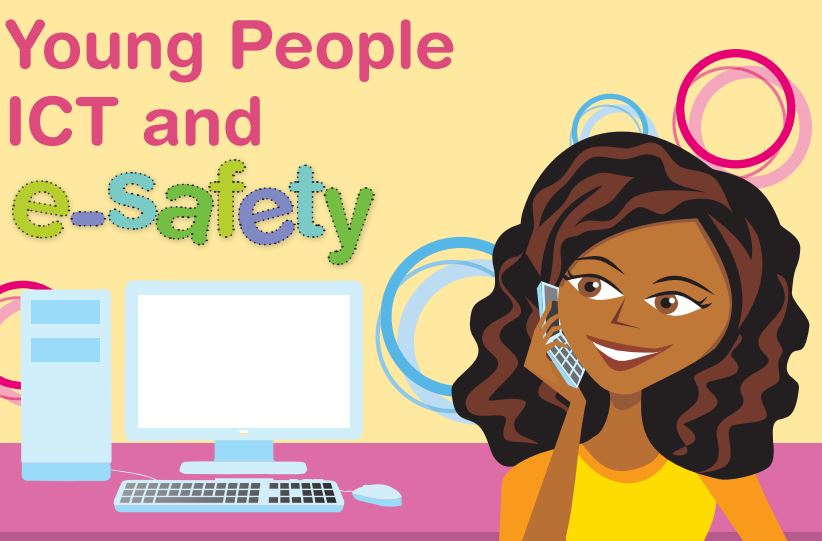
Internet Safety Information flyer
Cyberbullying and Harassment
Computing
At Almeley Primary School and Little Elms Nursery, we are extremely fortunate to have access to a range of innovative technology, including touch screen boards and iPads, which enable us to enhance learning experiences in all subjects across the curriculum in a new and exciting way.
We have implemented the Project Evolve Curriculum to help deepen the children's understanding of keeping themselves safe online and when using digital devices.
Please click the links below to find out more about our Computing curriculum.
-
2024 edit Teach Computing Project Evolve - E safety rolling plan KS1 and KS2 docx
download_for_offline
download_for_offline2024 edit Teach Computing Project Evolve - E safety rolling plan KS1 and KS2 docx
- Almeley Computing-Skills-Progression- download_for_offline
download_for_offlineAlmeley Computing-Skills-Progression-
- Computing III statement download_for_offline
download_for_offlineComputing III statement
- KS1 ICT Acceptable Use contract for Pupils docx download_for_offline
download_for_offlineKS1 ICT Acceptable Use contract for Pupils docx
- KS2 ICT Acceptable Use Contract for Pupils download_for_offline
download_for_offlineKS2 ICT Acceptable Use Contract for Pupils
- Teach Computing Curriculum KS2 vocabulary list download_for_offline
download_for_offlineTeach Computing Curriculum KS2 vocabulary list
- Vocabulary List KS1 download_for_offline
Online Safety
Young people are very much the creators and distributors of information today; this can be very exciting and creative. However it can also involve inappropriate content. We are living in an age when technology is changing fast and our children know more about it than we do. While many young people are quick to pick up technology, parents can feel their children know more about it than them. What is important for parents is to remember they have wisdom, experience and knowledge to support their children. One of the ways we parent comes from how we were parented ourselves (e.g. how our parents taught us about healthy eating or road safety), but when it comes to digital technologies, we don’t have a benchmark from our own childhood. Teaching children about digital technologies is essential, but you do not need to be a technical wizard to do this. It’s all about using common sense to help children learn to manage risks and also about making sure that they know their parents are there to help them if anything goes wrong.
So… what should you do?
-
Check you know what applications your children are using, especially chat rooms and games played with others online. Ask who they are talking to. Get them to teach you about how things work.
-
Get involved in your children’s online activity at home and TALK.
-
Support the school Acceptable Use Policy and take an active interest in what your children are doing in ICT at school.
-
Encourage Internet use. It helps to keep the computer in a family room not tucked away in a child’s bedroom. Help your children to use the Internet for homework and leisure interests that builds on offline activities.
Use some of the tools on the computer to help you. Click on the links below that explain how to apply parental controls to your computer is below:
Parent ControlsFacebook Privacy Setting
Apps Parents should know about
Parental Controls on an iPad
Digital Leaders (Coming Soon)
What is a Digital Leader?
A Digital Leader is a pupil who is part of a Digital Leaders Team within a school, whose role it is to support the use and further the development of the iPad. As a digital leader you would be expected to meet regularly with on-going training and support given to develop specific areas of iPad expertise. While these areas could be self determined, we would also choose key areas that are specific to the wider educational or practical needs of the school and its wider community.
What will I be expected to do?
• Give out the iPads in class
• Collect iPads in at the end of the day and charge
* Help your teachers to debug any issues which may arise during the lesson
• Help other students during lessons that incorporate the iPad
• Present to teachers/parents on the use of core or new apps on appropriate occasions
* Support with Computing club
* Fulfill enrichment opportunities to develop your skills by taking part in competitions
• Test and review new iPad apps
- Almeley Computing-Skills-Progression- download_for_offline